Install PyCharm Edu
PyCharm is one of the best IDEs (Integrated Development Environment) for Python. It has a paid Pro version, a free community edition, and a free Edu edition.
The Edu edition is specially designed for programmers with little or no previous coding experience who want to learn programming with Python easily and effectively. It also comes with an interactive tutorial to learn the basics of Python language.
To Install PyCharm Edu:
- Download PyCharm Edu from https://www.jetbrains.com/pycharm-edu/download/.
- Run the installer. You can install PyCharm without administrator privilege. Jut click "No" on the User Account Control prompt:
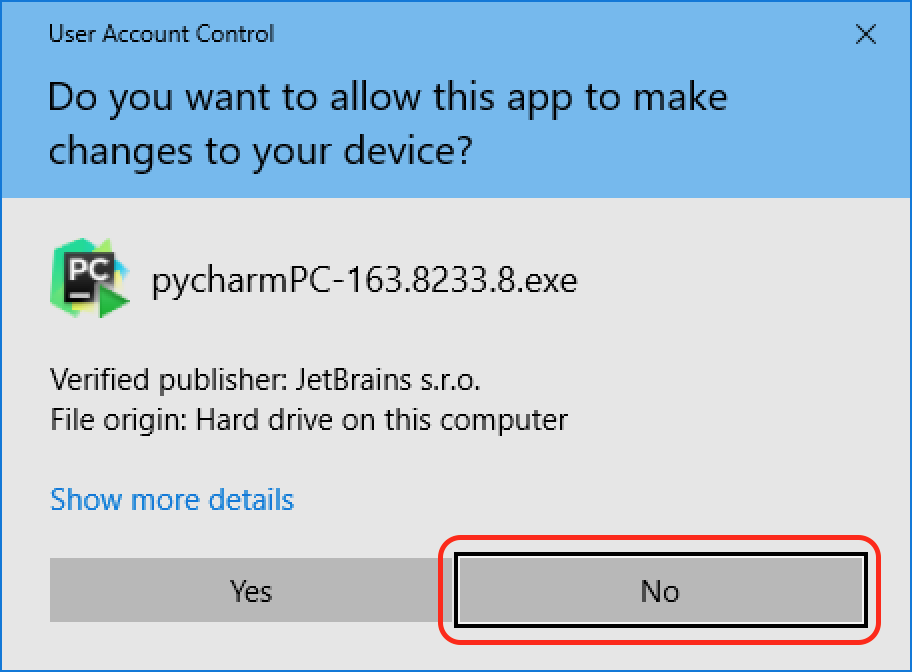
- Follow the Setup Wizard.