Install Python
- Click this link to download Python installer: python-3.5.3-amd64.exe.
- Click "Save":
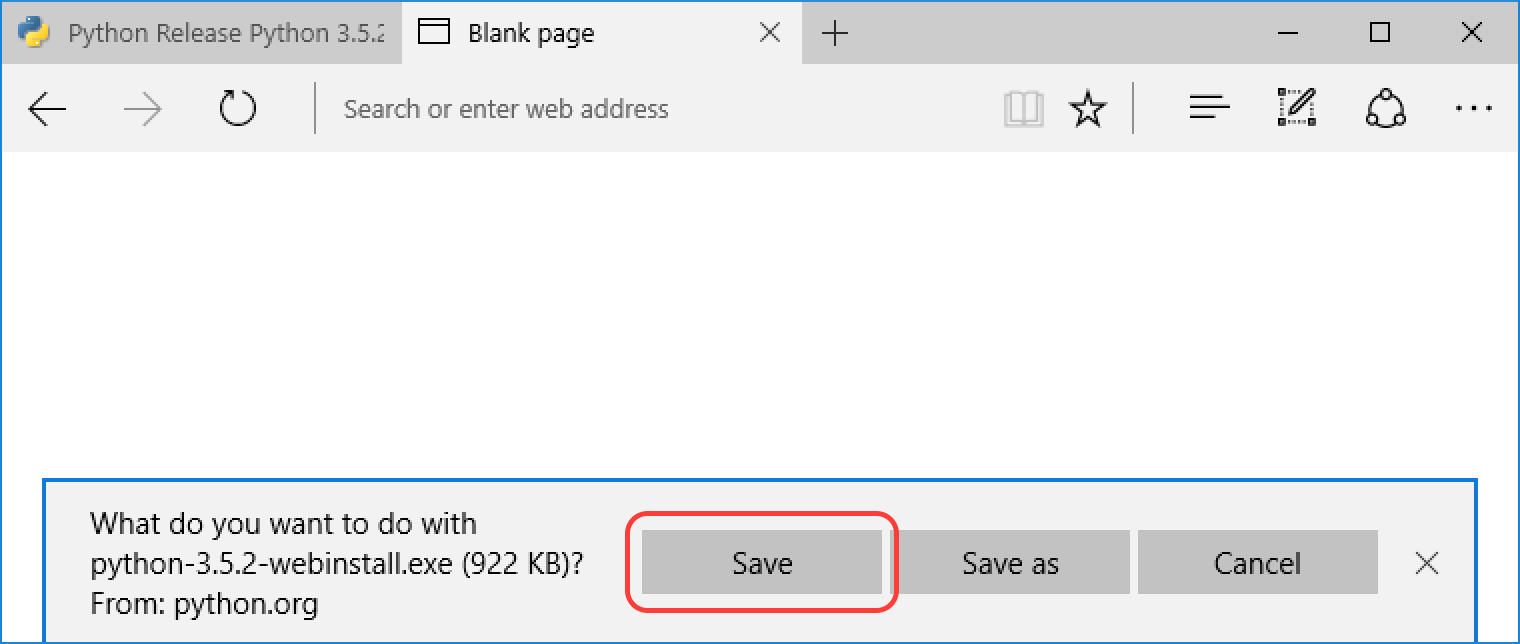
- After download is complete, click "Run".
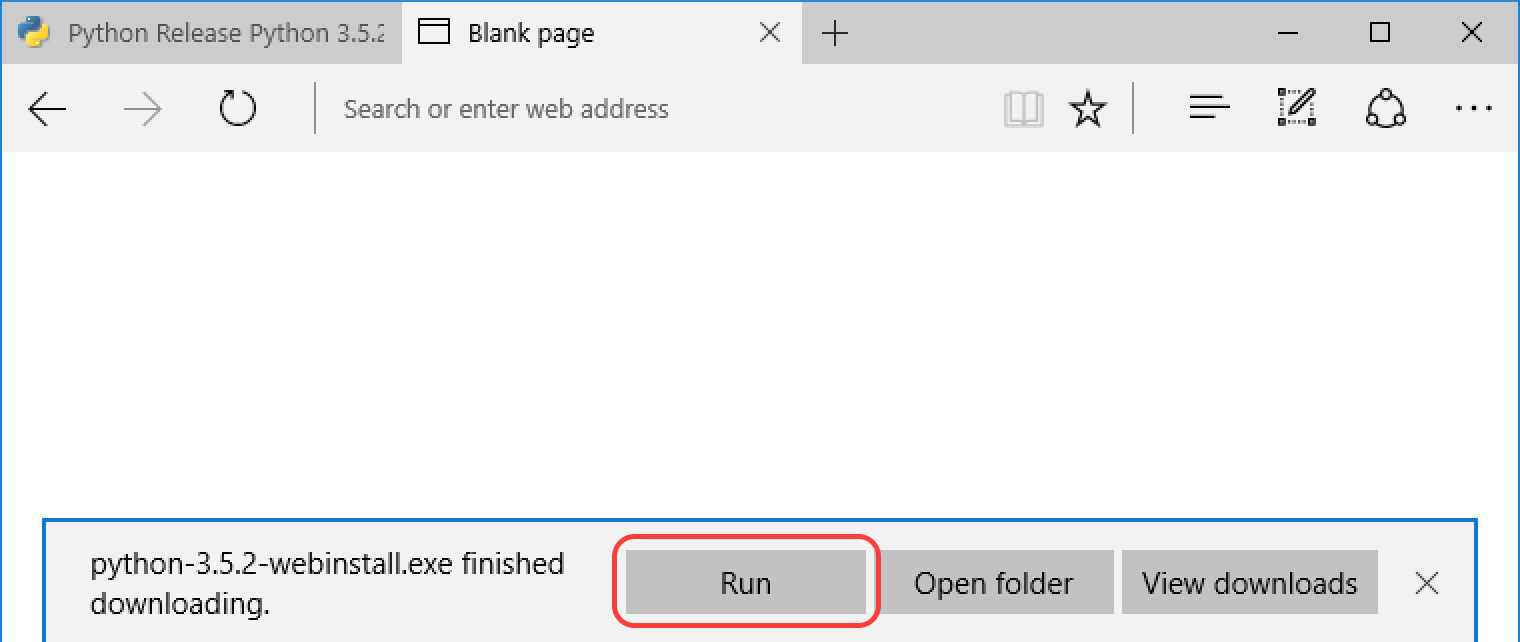
- On Installer screen:
- Uncheck "Install launcher for all users".
- Check "Add Python to PATH".
- Click "Install Now".
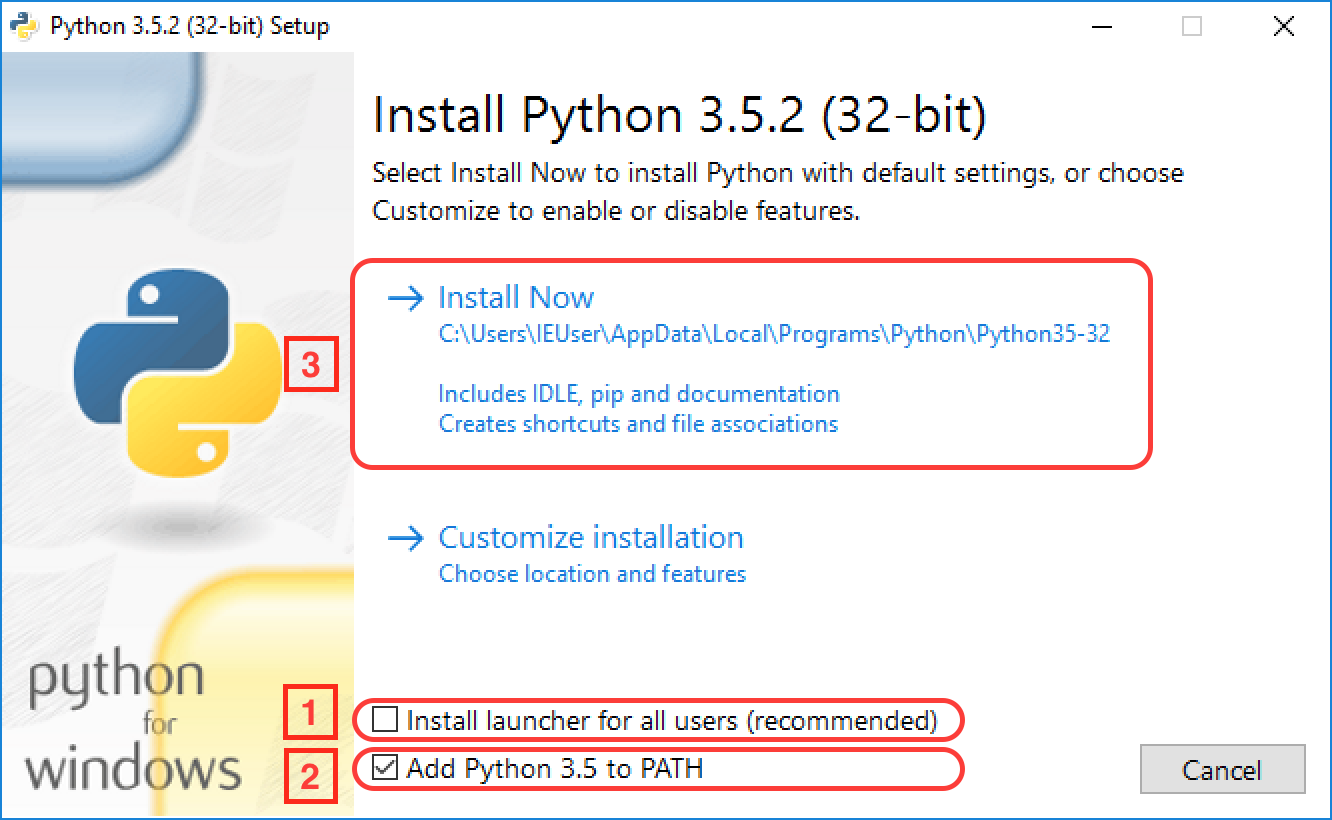
Run Python
- Start command prompt
To start command prompt, press
Windowskey, type incmd, then hitEnter. - In the new command prompt window, type "python", then hit "Enter".
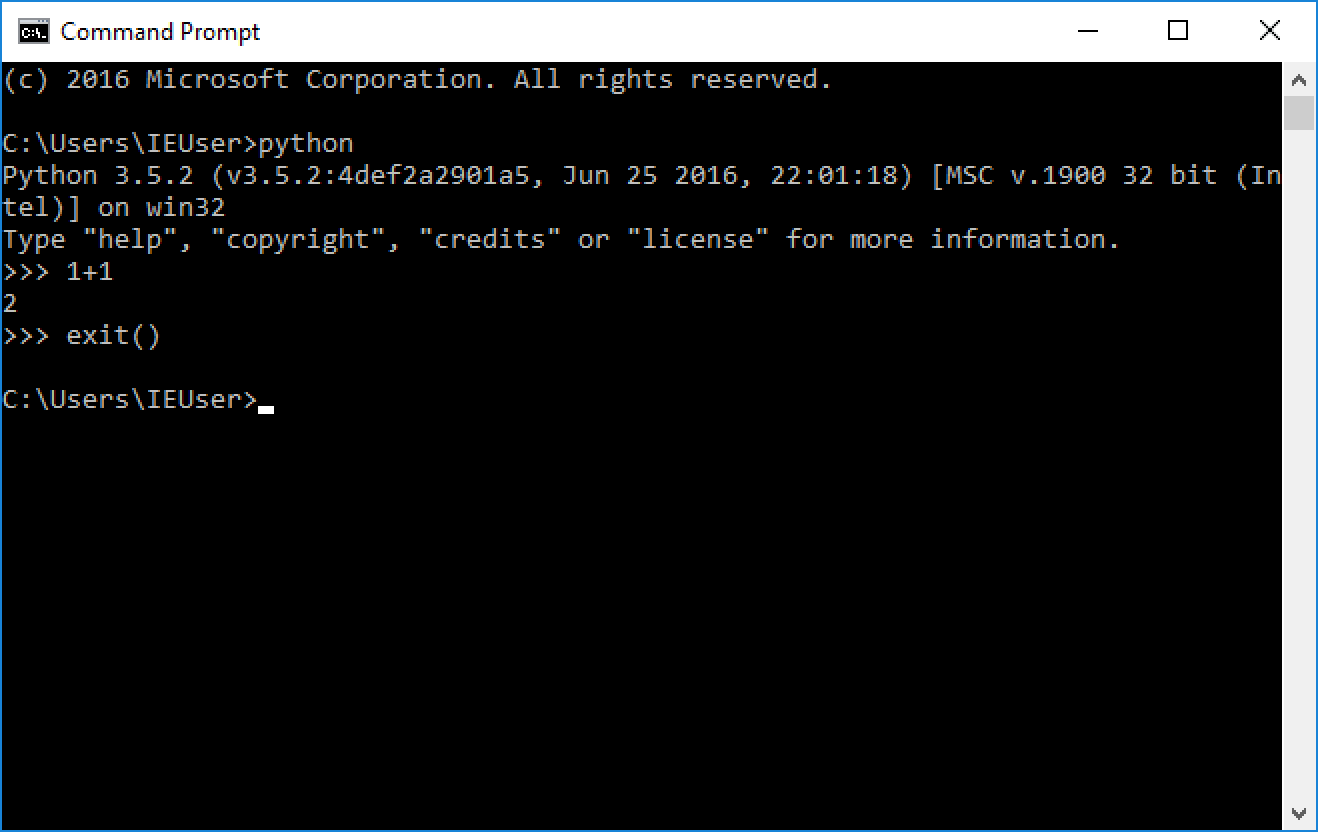
- Quit Python by typing in
exit()orctrl+zthen hit enter.
Install CodeVille module
In the same command prompt, run the following command (do not run in Python):
pip install codeville